Service Adapters
This page shows you how to add additional functionality to your project using service adapters.
Service Adapters are used to inject additional services to your Web3 instance. You can do this by attaching ServiceAdapter scripts to Web3Unity in your scene hierarchy.
We have multiple service adapters available for you to use in the core package:
- Events service adapter
- MultiCall service adapter - Allows you to batch multiple calls into a single call.
- Gelato service adapter
We have additional service adapters available in our additional packages:
- Ramp service adapter
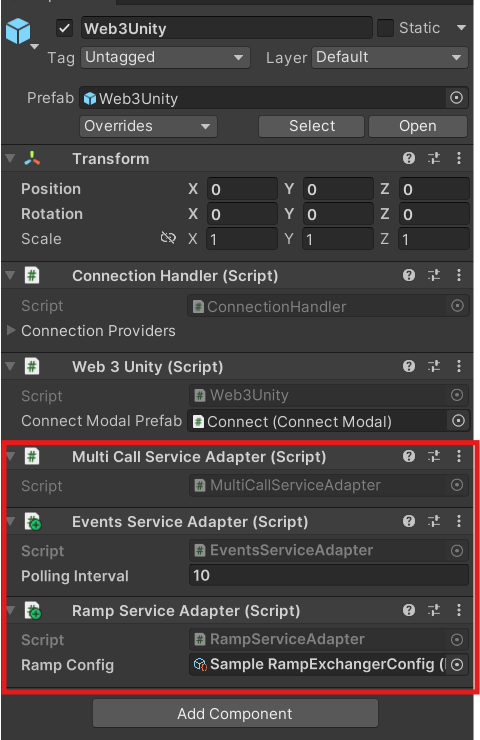
Implementing your own Service Adapter
If you would like to implement your own service adapter you can do so by creating a new script that inherits from the MonoBehaviour class ServiceAdapter and implementing the ConfigureServices method. Here is an example of how you can create your own service adapter:
public class SampleServiceAdapter : ServiceAdapter, ISampleService
{
public override Web3Builder ConfigureServices(Web3Builder web3Builder)
{
return web3Builder.Configure(services =>
{
services.AddSingleton<ISampleService>(this);
});
}
}
In the example above, we have created a new service adapter called SampleServiceAdapter that is also an ISampleService. We then override the ConfigureServices method and add the ISampleService to the service collection to be injected during initialization. Service adapters must be present in the scene hierarchy during initialization to be injected into the Web3 instance. They can be attached anywhere in the scene hierarchy, but we recommend attaching them to the Web3Unity GameObject. If you would like your services to be injected without a connection present (during initialization) then your service adapter should also implement ILightweightServiceAdapter interface.